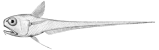Aceeca Meazura MEZ1000
Contents
This document contains various tips and tricks for the Aceeca Meazura MEZ1000 mobile computer.
Official documentation for this device may be found here.
Hard Reset
Per the User Guide, perform the following steps to force a hard reset for this device:
- Press and hold the Power and Backlight buttons together, then release the Backlight button only.
- Release the Power button when the Palm Powered logo appears.
- Follow on-screen instructions:
- If you want to abandon the hard reset, press the down arrow button.
- If you want to continue with the hard reset, press the up arrow button.
When you perform a hard reset, the current date and time are retained. Formats, preferences, and other settings are restored to their factory default settings.